Today we will take those lessons and combine it with the Slice Feature. I have to tell you this is one of the most useful functions on the Cricut Explore. Having the ability to cut shapes inside other shapes makes it so easy to mass produce elements for classes and clubs.
Lets go back to our Cricut Design Space and insert one of the images from Gecko Galz that we have previously uploaded.
Next you will want to select the shape that you are going to use for the planner page. I am using a cut from my Artbooking cartridge but many cartridges has page shapes you could use.
Click insert image, cartridges and the filter to your cartridges.
Select the shape that you think works best with your image. Choose insert.
Cricut Explore Air™ Machine + Ultimate Machine Set













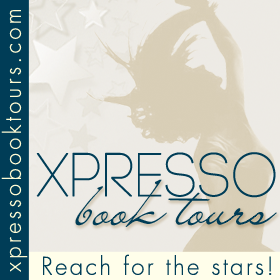















No comments:
Post a Comment
looking forward to your thoughts